0 Comments
There is a learning curve, of course. But it is well worth it.
This video is on the Seattle LabVIEW Youtube channel that is dedicated to the presentations from the 2019 event. Let's hope next year we are back face to face.
Be aware that a custom image is stored as part of the VI, so your VI can grow in size quickly if you use a big image.
Click Read More to watch the demo video.
Most LabVIEW apps have a tell-tale “Stop” or “Done” button. That always bugs me. Why shouldn’t a LabVIEW program end the same way any other Windows program ends?
They should. Here’s how to close your program the right way.
|
Categories
All
|
||||||||||||||||||||||||||


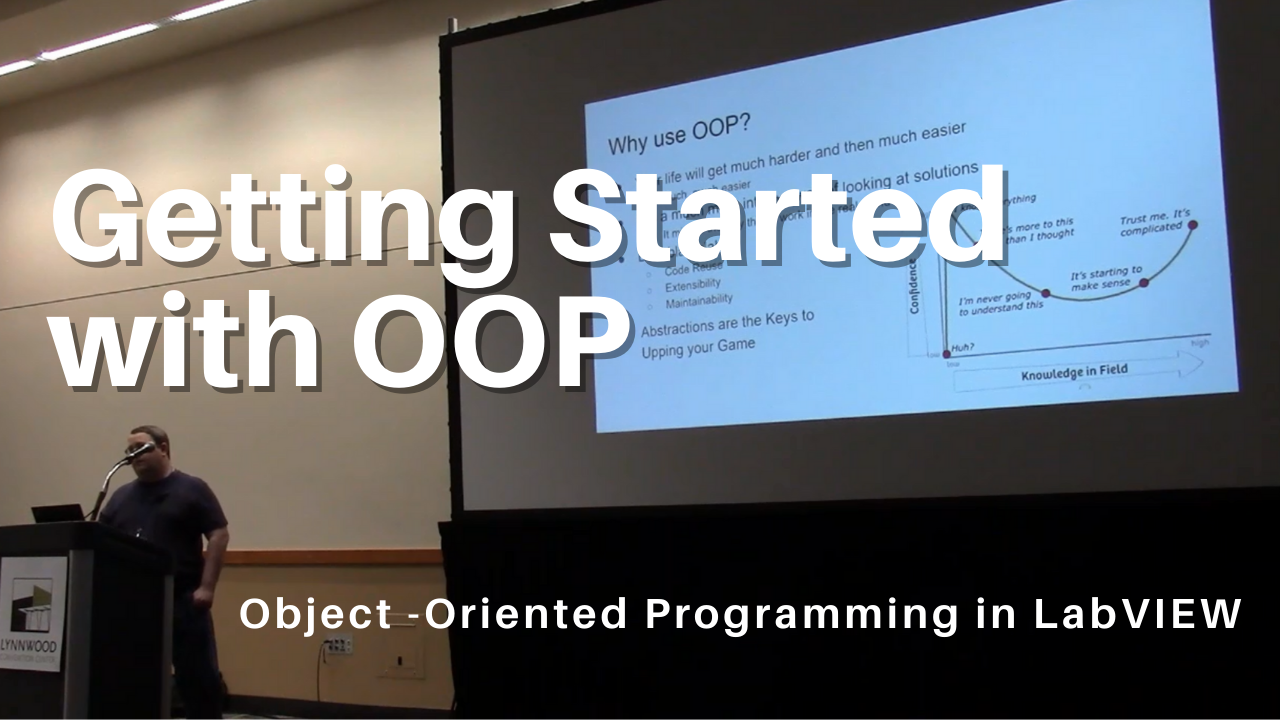
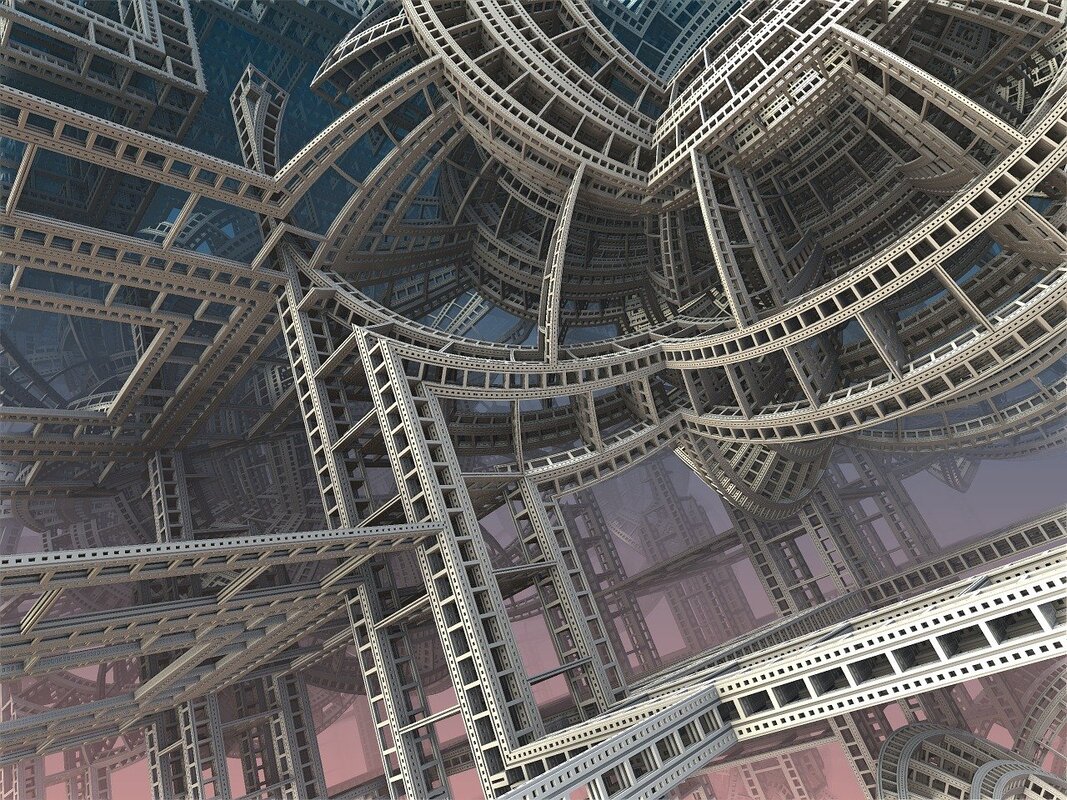

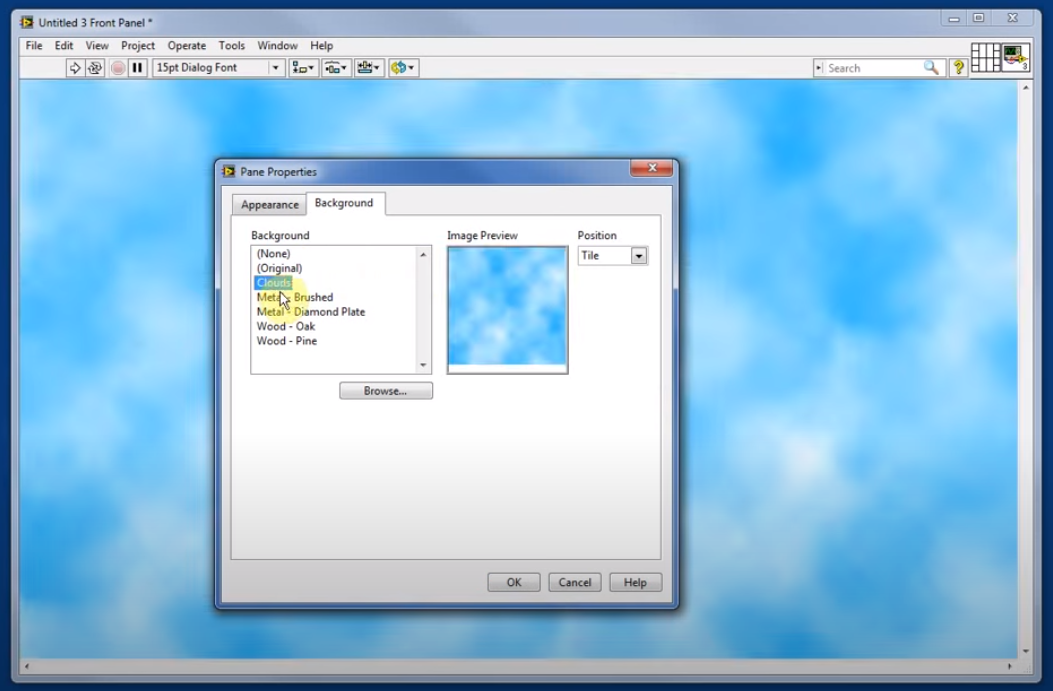

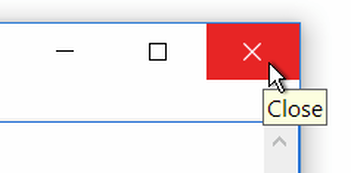
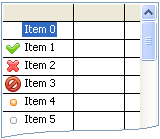
 RSS Feed
RSS Feed