Typical Features of a Framework
Consider Your TeamI saw this analogy a few years ago from Nancy Henson at NI and thought it was spot-on. She said there are three main types of teams:
I submit that you should think of every team as a Fellowship of the Ring. Most real-world teams fit this category. If you are Superman or one of the SuperFriends today, you may one day have to pass your code off to the next developer. Chances are, the next developer will not be as awesome as you are (because who is, right?). You will eventually have hobbits staring at your code. Consider your team. Choose the right framework. Characteristics of an Ideal Framework
Available FrameworksThere are a number of great options of frameworks available in the LabVIEW community, most of which are free.
SummaryUsing a framework will give you and your team a jump start with every new project. It will give you a good foundation so you can spend your time and effort focusing on your problem domain. It can help your team work together, making your code more consistent and easier to support.
1 Comment
|
Categories
All
|

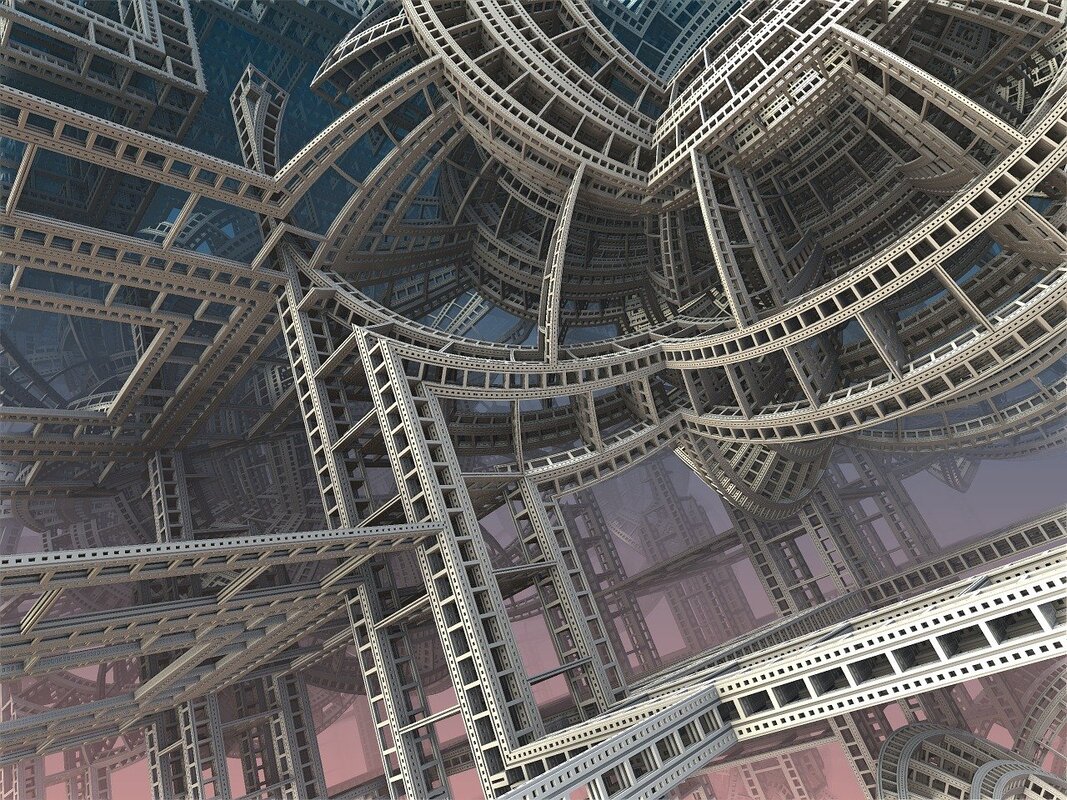
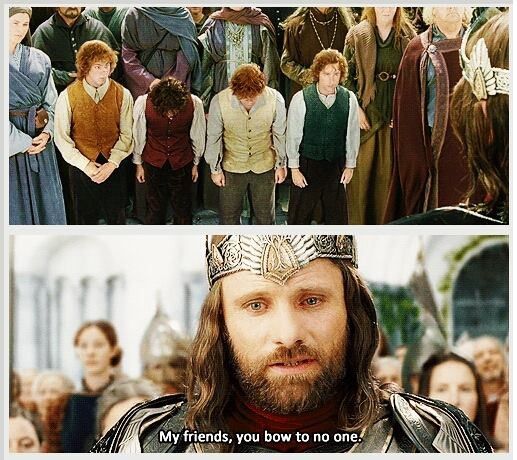
 RSS Feed
RSS Feed