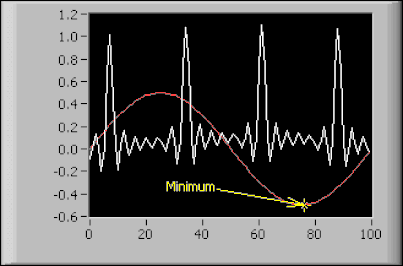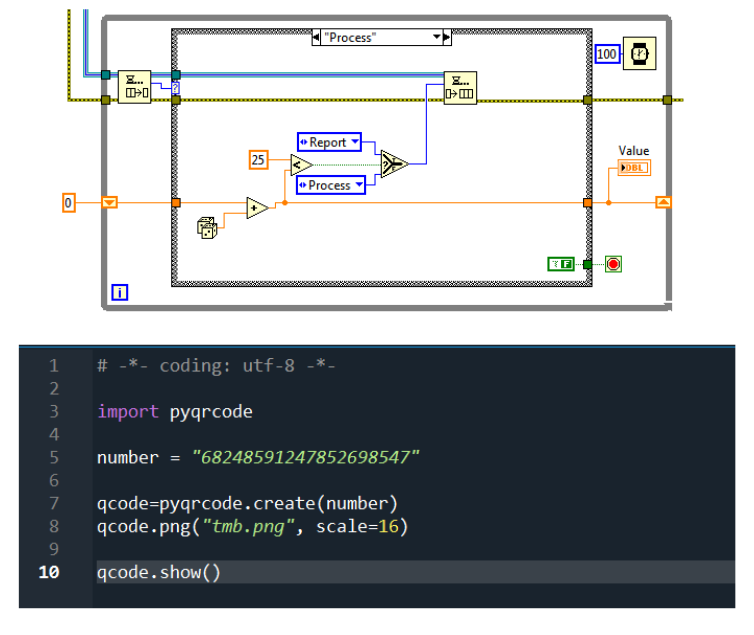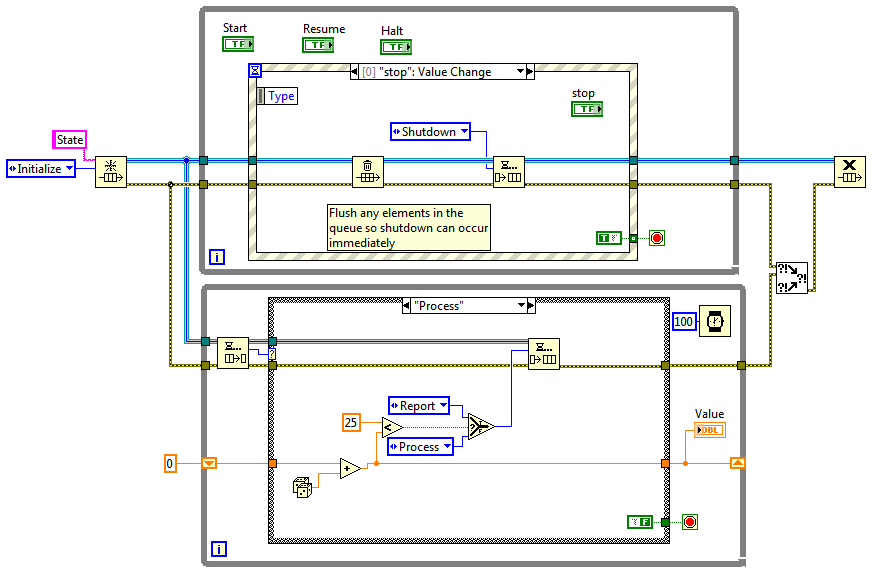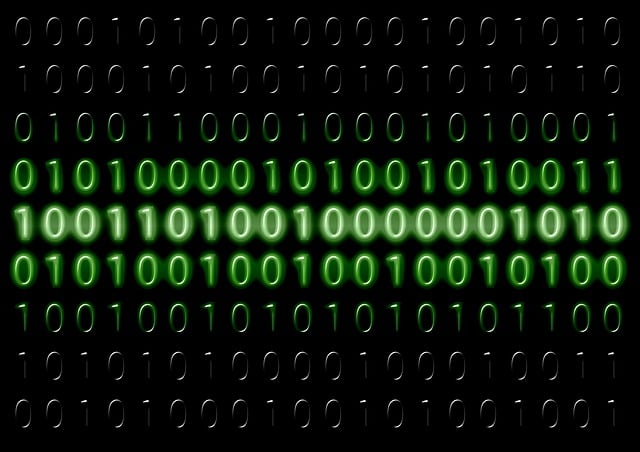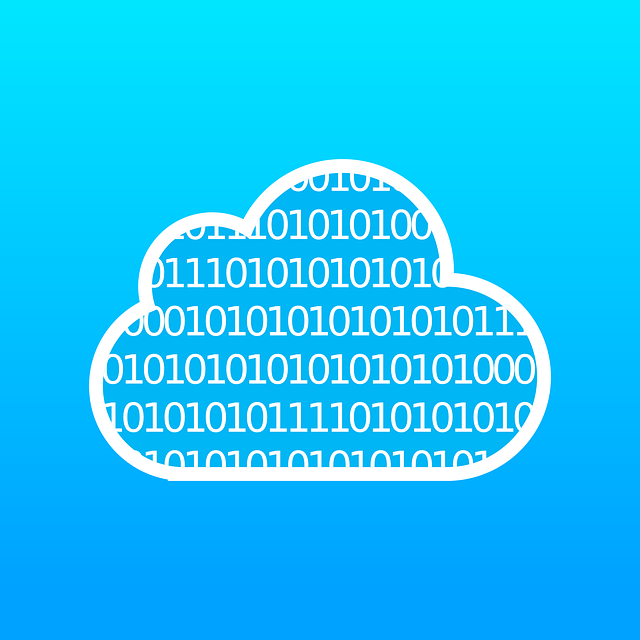LabVIEW 101 - The Basics of LabVIEW and Graphical Programming
What is LabVIEW?LabVIEW (Laboratory Virtual Instrument Engineering Workbench) is a software development environment for creating data acquisition, instrument control, and industrial automation applications. It uses a graphical programming language that allows users to create applications by dragging and dropping virtual instruments, such as oscilloscopes, function generators, and data acquisition devices, onto a block diagram. LabVIEW is widely used in industry and academia for data acquisition, instrument control, and test and measurement applications.
|
What is LabVIEW used for?
LabVIEW is used in many areas, including:
|
|
Where is LabVIEW used?
LabVIEW is used in a wide variety of industries and applications, including:
|
|
Benefits of LabVIEW
|
There are several benefits of using LabVIEW:
|
History of LabVIEW
|
LabVIEW was first developed by Jeff Kodosky and Dr. James Truchard at National Instruments (NI) and released in 1986 on the Macintosh. The goal was to create a new type of programming environment that would be more intuitive and user-friendly for scientists and engineers who were not necessarily trained as programmers.
The first version of LabVIEW was released in 1986, and it quickly gained popularity among researchers and engineers in academia and industry for its graphical programming approach, which made it easy to acquire and analyze data and control instruments. Over the years, LabVIEW has evolved to include many new features and capabilities, such as support for real-time and embedded systems, data analysis and visualization tools, and integration with other systems and software. Today, LabVIEW is widely used in many different fields, including physics, chemistry, biology, engineering, and industrial automation. It is also used in a variety of applications, such as data acquisition and analysis, test and measurement, control systems, and machine learning. National Instruments has been consistently updating and releasing new versions of LabVIEW in order to make it more user-friendly and powerful, also providing support and training to users. |
Is LabVIEW a real programming language?
|
While LabVIEW may not look like a traditional programming language like C, C++, or Python, it is a powerful tool for developing custom software applications, and it has features and capabilities that rival those of any traditional programming language.
Because of its graphical nature, LabVIEW is often considered more accessible and user-friendly for engineers and scientists who are not necessarily trained as programmers. This makes it a great tool for those who want to quickly and easily develop custom software for their specific needs and applications. LabVIEW has a large library of built-in functions and tools for data acquisition, instrument control, analysis, and visualization, as well as the ability to interface with other systems and software. This makes LabVIEW the go-to language for interfacing with measurement equipment and creating automated test equipment (ATE). |
What makes LabVIEW different from other programming languages?
LabVIEW is different from other programming languages in several ways, including:
|
|
I have heard the term data flow in regards to LabVIEW. What does that mean?
In LabVIEW, data flow refers to the way data is passed between different elements of a program, such as functions, controls, and indicators.
In LabVIEW, data flows through the program by following wires, which connect the terminals of different elements together. The direction of data flow is indicated by the direction of the arrowheads on the wires. Data flows from the output terminals of one element to the input terminals of another element.
The data flow in LabVIEW is different from the traditional imperative programming paradigm, where the flow of the program is determined by the order of statements in the code. In LabVIEW, the flow of data is determined by the connections between elements and the data is processed as it flows through the program, rather than being processed in a particular order.
Data flow programming makes it easy to visualize the flow of data and the logic of the program, which can help to make the code more readable and easier to understand. Additionally, because data is processed as it flows through the program, it is possible to create highly parallel and concurrent applications, which can take advantage of multiple processors and cores.
It's worth noting that data flow programming is not exclusive to LabVIEW, but it's a key feature of the LabVIEW development environment, and it's one of the things that sets LabVIEW apart from other programming languages.
In LabVIEW, data flows through the program by following wires, which connect the terminals of different elements together. The direction of data flow is indicated by the direction of the arrowheads on the wires. Data flows from the output terminals of one element to the input terminals of another element.
The data flow in LabVIEW is different from the traditional imperative programming paradigm, where the flow of the program is determined by the order of statements in the code. In LabVIEW, the flow of data is determined by the connections between elements and the data is processed as it flows through the program, rather than being processed in a particular order.
Data flow programming makes it easy to visualize the flow of data and the logic of the program, which can help to make the code more readable and easier to understand. Additionally, because data is processed as it flows through the program, it is possible to create highly parallel and concurrent applications, which can take advantage of multiple processors and cores.
It's worth noting that data flow programming is not exclusive to LabVIEW, but it's a key feature of the LabVIEW development environment, and it's one of the things that sets LabVIEW apart from other programming languages.
What is the performance of LabVIEW?
|
The performance of LabVIEW depends on several factors, including the complexity of the program, the hardware it is running on, and the specific operations being performed.
In general, LabVIEW's performance is considered to be good for data acquisition and control applications. The graphical nature of the language allows for rapid development of programs, and the built-in functions and libraries provide a wide range of capabilities for data acquisition, instrument control, analysis, and visualization. For simple data acquisition and control applications, LabVIEW's performance is generally considered to be very good. It can acquire and process large amounts of data in real-time, and can control instruments and other hardware with low latency. For more complex applications, such as image processing, machine learning, or real-time control, the performance may be affected by the complexity of the algorithm and the amount of data being processed. In such cases, the performance can be improved by optimizing the algorithm or by using built-in libraries optimized for specific operations. LabVIEW also provides a real-time module, which is an add-on to the standard LabVIEW development environment, that allows you to create real-time and embedded systems that can be deployed on a variety of real-time targets, such as PXI, cRIO, and embedded controllers. The real-time module provides a deterministic execution environment, allowing for faster and more predictable performance for time-critical applications. Additionally, LabVIEW supports multicore and multiprocessor systems which can greatly improve the performance of the system. |
Is LabVIEW compiled or interpreted?LabVIEW is a compiled language. When you create a program in LabVIEW, it is converted into machine code, which is then executed directly by the computer's central processing unit (CPU). This is in contrast to interpreted languages, which are translated into machine code at runtime. Compilation provides several benefits over interpretation, such as faster execution times and the ability to create stand-alone executables.
|
What kinds of applications is LabVIEW used for?
|
LabVIEW is used to develop a wide variety of applications, including:
|
|
What environments does LabVIEW support?
LabVIEW supports a wide range of platforms, including:
- All modern Windows versions
- x86 and x64 processors
- ARM processors
- PXI and PXI Express (PCI eXtensions for Instrumentation)
- CompactRIO, Single-Board RIO, and myRIO (reconfigurable I/O devices)
- Real-Time controllers
- FPGA devices
Can LabVIEW connect to databases?
|
Yes, LabVIEW can connect to databases. LabVIEW provides several options for connecting to databases, including:
LabVIEW also has third party libraries which can be used to connect to various databases and can be easily integrated with LabVIEW. These libraries are flexible and provide more features than the built-in options. Once connected, LabVIEW can retrieve data from the database, execute queries, and update the database. It also provides options for data visualization and analysis. |
Can LabVIEW connect to the internet?
|
Yes, LabVIEW can connect to the internet. LabVIEW provides several built-in options and libraries to connect to the internet and retrieve or send data. Some of the options include:
In addition to the built-in options, there are also third-party libraries and toolkits available that can be used to connect to the internet. |
What are the alternatives to LabVIEW?
|
There are several alternatives to LabVIEW that can be used for data acquisition, instrument control, machine control, and process control, including:
|
What are the advantages and disadvantages of LabVIEW?
|
Advantages of LabVIEW:
Disadvantages of LabVIEW:
|
Is LabVIEW well supported?
|
LabVIEW is well-supported by National Instruments, the company that develops and sells it. National Instruments provides a variety of resources and support options for users, including:
In addition to the official support provided by National Instruments, there's also a large community of users and developers, who share knowledge and resources through online forums and user groups. This can make it easier to find help and resources when developing applications. Overall, LabVIEW is well-supported by National Instruments and the community, however, as with any software, it's important to consider the specific requirements of the project and the support options that are most important for the use case. |
How can I learn LabVIEW?
|
There are several ways to learn LabVIEW, including:
Keep in mind that learning a new software can take time and practice, so be patient and persistent. Start with the basics and gradually build your knowledge and skills as you go along. |
How much is LabVIEW and where can I get it?The cost of LabVIEW depends on the edition and the licensing option that you choose. There are several editions of LabVIEW available.
National Instruments created and supports LabVIEW. In 2023, National Instruments became part of Emerson Electric. Emerson has committed to supporting LabVIEW and growing the software ecosystem. You can purchase LabVIEW from the National Instruments website, or from authorized resellers. Check the National Instruments website at ni.com for LabVIEW and other software packages. |
If I need help with LabVIEW, where can I reach out?
|
If you need help with LabVIEW, there are several companies and organizations that you can reach out to for assistance.
|