0 Comments
Be aware that a custom image is stored as part of the VI, so your VI can grow in size quickly if you use a big image.
Click Read More to watch the demo video. Most LabVIEW apps have a tell-tale “Stop” or “Done” button. That always bugs me. Why shouldn’t a LabVIEW program end the same way any other Windows program ends?
They should. Here’s how to close your program the right way.
|
Categories
All
|
||||||||||||||||||||||||


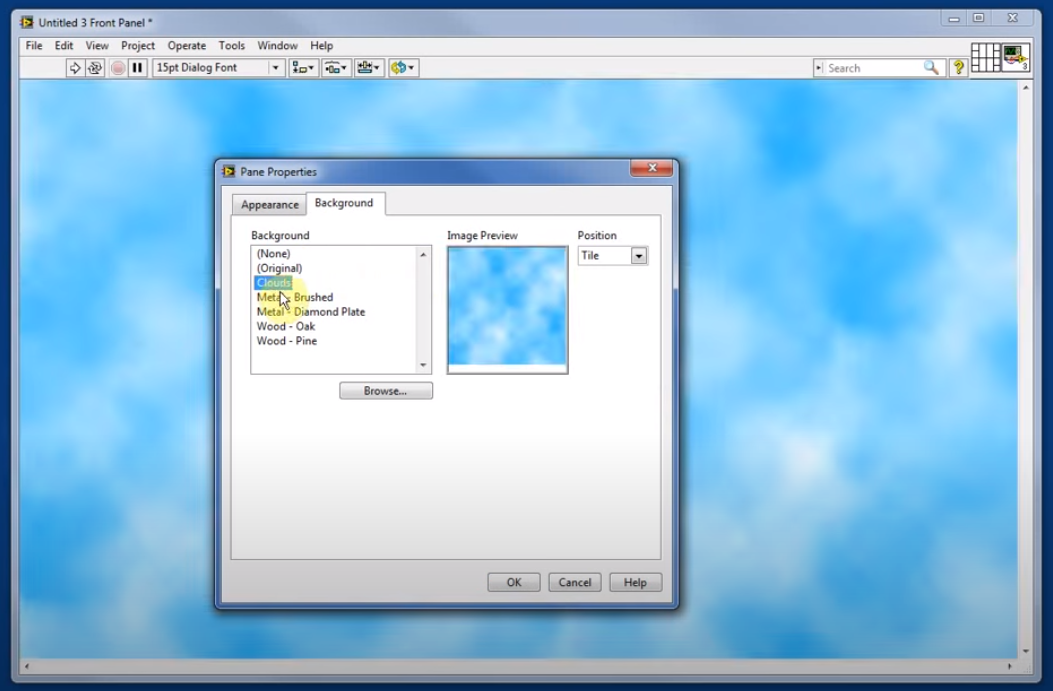
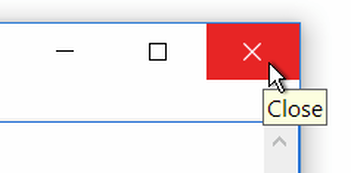
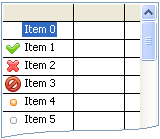
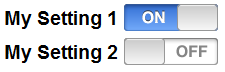
 RSS Feed
RSS Feed