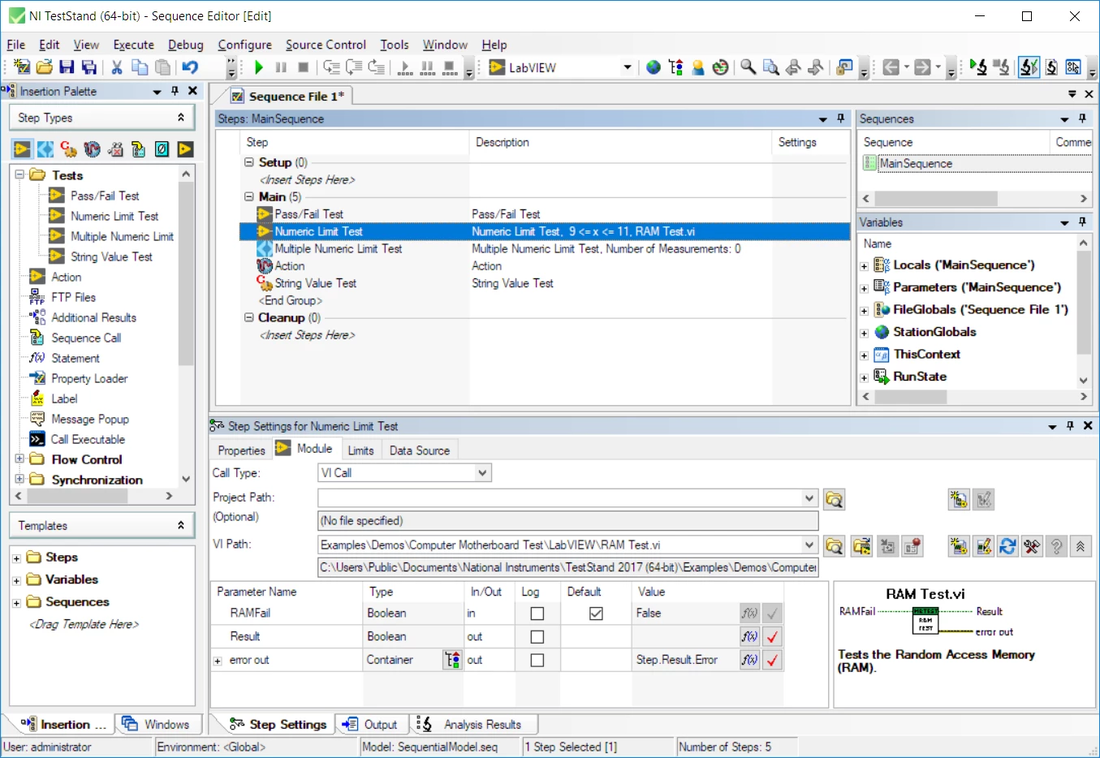TestStand 101 - The Basics of TestStand for Automated Test
What is TestStand?
|
National Instruments TestStand is a software platform for test management and execution. It provides a user-friendly interface for creating and running automated test sequences, and allows for easy integration with a wide range of test and measurement equipment.
TestStand also includes features for data analysis and reporting, as well as the ability to customize the environment to meet specific needs. It is widely used in industries such as aerospace, automotive, and electronics to ensure the quality and reliability of products. |
What is TestStand used for?
TestStand can be used to create and execute automated test sequences, integrate with a wide range of test and measurement equipment, and analyze and report on test data. TestStand is used in a variety of industries including aerospace, automotive, and electronics for functional test, production test, and data acquisition. It can be used to test electronic devices, mechanical systems, and software applications. It's also used to validate the performance and reliability of products, ensuring that they meet specified requirements before they are released to the market.
Benefits of TestStand
There are several benefits of using National Instruments TestStand in automated test and measurement applications:
- User-friendly interface: TestStand provides a user-friendly interface for creating and executing automated test sequences, making it easy for engineers and technicians to use.
- Equipment integration: TestStand can be easily integrated with a wide range of test and measurement equipment, reducing the time and effort required to set up and run tests.
- Customizability: TestStand is highly customizable, allowing users to create custom test sequences and reports to meet specific needs.
- Data analysis and reporting: TestStand includes built-in data analysis and reporting features, making it easy to analyze and interpret test results.
- Reusability: Test sequences and test modules developed in TestStand can be easily reused, allowing for more efficient test development and execution.
- Traceability: TestStand provides detailed records of test execution, including results, parameters, and operator information, making it easy to trace and validate test results.
- Scalability: TestStand can be easily scaled to handle large numbers of test points and multiple simultaneous test stations, making it suitable for high-volume production testing.
- Support for multiple programming languages: TestStand supports several programming languages, including C, C++, C#, LabVIEW, and Visual Basic, making it easy to integrate with existing systems and workflows.
History of TestStand
TestStand was first developed and released by National Instruments in 1999. It was designed to provide a software platform for automating test and measurement applications and to integrate with National Instruments' hardware products.
Throughout the years, National Instruments has released several updates and new versions of TestStand, adding new features and capabilities. TestStand was designed to meet the needs of various industries, including aerospace, automotive, and electronics, and its popularity grew rapidly among engineers and technicians. With each release, TestStand has been improved to increase its usability, performance, and flexibility.
In recent years, National Instruments has focused on expanding the capabilities of TestStand to meet the growing needs of Industry 4.0 and IoT applications, such as the ability to perform distributed test, integration with other software tools, and support for multiple programming languages.
TestStand is now widely used in the industry to test electronic devices, mechanical systems, and software applications, and to validate the performance and reliability of products. It is considered as a powerful software platform that enables test engineers to design, develop, execute and deploy automated test systems effectively and efficiently.
Throughout the years, National Instruments has released several updates and new versions of TestStand, adding new features and capabilities. TestStand was designed to meet the needs of various industries, including aerospace, automotive, and electronics, and its popularity grew rapidly among engineers and technicians. With each release, TestStand has been improved to increase its usability, performance, and flexibility.
In recent years, National Instruments has focused on expanding the capabilities of TestStand to meet the growing needs of Industry 4.0 and IoT applications, such as the ability to perform distributed test, integration with other software tools, and support for multiple programming languages.
TestStand is now widely used in the industry to test electronic devices, mechanical systems, and software applications, and to validate the performance and reliability of products. It is considered as a powerful software platform that enables test engineers to design, develop, execute and deploy automated test systems effectively and efficiently.
Does TestStand work with LabVIEW?
Yes, TestStand works with LabVIEW. TestStand is designed to integrate with a wide range of test and measurement equipment, and it can be easily integrated with LabVIEW, which is a graphical programming platform developed by National Instruments. LabVIEW is commonly used for data acquisition, instrument control, and data analysis.
TestStand allows users to create custom test sequences using LabVIEW, and also can call and execute LabVIEW code directly from TestStand, which enables it to take advantage of the extensive data acquisition and analysis capabilities of LabVIEW. This integration allows for the easy creation of automated test sequences that can control and communicate with LabVIEW VI's and also allows to easily access and analyze data acquired in LabVIEW.
With this integration, engineers and technicians can use the intuitive, drag-and-drop interface of LabVIEW to create custom test sequences and also use the test management and execution capabilities of TestStand to control the test execution and analyze the test data.
TestStand allows users to create custom test sequences using LabVIEW, and also can call and execute LabVIEW code directly from TestStand, which enables it to take advantage of the extensive data acquisition and analysis capabilities of LabVIEW. This integration allows for the easy creation of automated test sequences that can control and communicate with LabVIEW VI's and also allows to easily access and analyze data acquired in LabVIEW.
With this integration, engineers and technicians can use the intuitive, drag-and-drop interface of LabVIEW to create custom test sequences and also use the test management and execution capabilities of TestStand to control the test execution and analyze the test data.
Where Is TestStand used?
TestStand is used in a variety of industries for automated test and measurement applications. Some of the industries where TestStand is commonly used include:
TestStand is also commonly used in research and development, and in the manufacturing and quality assurance of products, to ensure that they meet specified requirements before they are released to the market.
- Aerospace: TestStand is used to test avionics and other electronic systems on aircraft and spacecraft.
- Automotive: TestStand is used to test electronic systems and components in vehicles, such as engines, transmissions, and safety systems.
- Electronics: TestStand is used to test electronic devices, such as smartphones, tablets, and computers, as well as electronic components, such as semiconductors and circuit boards.
- Medical Devices: TestStand is used to test and validate the performance of medical devices and equipment
- Communication: TestStand is used to test and validate the performance of communication devices and equipment
- Industrial Automation: TestStand is used to test and validate the performance of industrial control systems and equipment
- Defense: TestStand is used to test and validate the performance of defense systems and equipment
TestStand is also commonly used in research and development, and in the manufacturing and quality assurance of products, to ensure that they meet specified requirements before they are released to the market.
TestStand advantages and disadvantages
Advantages of TestStand:
Disadvantages of TestStand:
- User-friendly interface: TestStand has a user-friendly interface that makes it easy to create and run automated test sequences.
- Integration with other software tools: TestStand can be easily integrated with a wide range of test and measurement equipment, including electronic devices, mechanical systems, and software applications.
- Support for multiple programming languages: TestStand supports multiple programming languages, including C, C++, C#, LabVIEW, and Visual Basic, which makes it suitable for use in different environments and industries.
- Customizability and scalability: TestStand is customizable and scalable, which allows users to adapt the software to their specific needs and to easily expand their test systems as their requirements change.
- Traceability and reusability: TestStand provides traceability and reusability features that allow users to track the test results, and to easily reuse test sequences and test modules.
- TestStand API: TestStand provides a comprehensive API (Application Programming Interface) that allows users to customize the test environment, create custom test sequences and test modules, and access TestStand's data model and features programmatically.
Disadvantages of TestStand:
- Cost: TestStand is a commercial software, which means that it can be costly to purchase and maintain.
- Complexity: TestStand has a complex architecture and requires a certain level of expertise to use it effectively.
- Limited support for some operating systems: TestStand is only compatible with Windows operating systems and does not support other operating systems like Linux or MacOS.
- Limited built-in analysis capabilities: While TestStand provides the ability to analyze data, it is limited compared to dedicated data analysis software.
- Licensing limitations: TestStand is licensed per developer which can limit the ability for large teams to work on the same system and this could be a limiting factor for some organizations.
How can I learn TestStand?
There are several ways to learn TestStand:
- Online tutorials: National Instruments provides a variety of online tutorials and resources to help users get started with TestStand. These tutorials cover topics such as the TestStand user interface, creating test sequences, and integrating TestStand with other software tools.
- Books: There are several books available on TestStand, which provide detailed information on how to use the software. Some popular books include "TestStand: The Standard for Test Automation" and "TestStand: Best Practices for Test Engineers."
- Training courses: National Instruments offers a variety of training courses on TestStand, which are delivered in-person or online. These courses cover topics such as TestStand basics, advanced TestStand features, and TestStand integration with other software tools.
- Self-paced learning: Self-paced learning is also a good option, as you can learn at your own pace and on your own schedule. National Instruments provides a variety of self-paced learning options, including videos, webinars, and hands-on exercises.
- Community: Joining a community of TestStand users can also be a great way to learn. National Instruments has a TestStand community forum where users can share their knowledge, experiences, and best practices with others.
- Practice: One of the best ways to learn TestStand is to practice using it. You can start by creating simple test sequences and then gradually move on to more complex sequences. This will help you to get familiar with the software and its features.
- Hiring a consultant: Hiring a consultant who has experience in TestStand can be a great way to learn the software quickly and efficiently, as the consultant can provide guidance, best practices, and answer any questions you may have.