0 Comments
Adapting an existing automated test system to fit a new hardware, firmware, or electronic product can be a complex process that requires careful planning and execution.
Here are some general steps to follow:
Throughout the process, it's essential to communicate with all stakeholders involved, including design and engineering teams, to ensure the test system accurately reflects the new product's requirements and specifications.
Another blast from the past. Cleaning the office can be such an adventure. Do you remember the days of the LabVIEW Test Executive? And the introduction of a new product called "TestStand"? Version 1. Compatible with all versions of Windows: NT, 95, and 98!
Years of projects later, it is fun to look back and remember all the hours I spent using these tools.
We saw this as a two-fold problem: hardware and software.
Simple hardware communications solutions like I2C and SPI were readily available but lacked the intelligence that smarter communications would provide. RS485 came close with its multi-drop capability, and CANbus fixed the issue of bus contention, however at the expense of additional interface components and cabling considerations, and a significantly heavier firmware load. RS232 was very simple to implement but was only point-to-point. None of these off-the-shelf solutions really scratched the itch.
We’ve probably seen all of these excuses used. We’ve probably used some or all of these excuses. Estimating is hard, but it is a skill that is very important to your success, your company’s success, and your customer’s success. What techniques do you use to estimate more accurately?
|
Categories
All
|





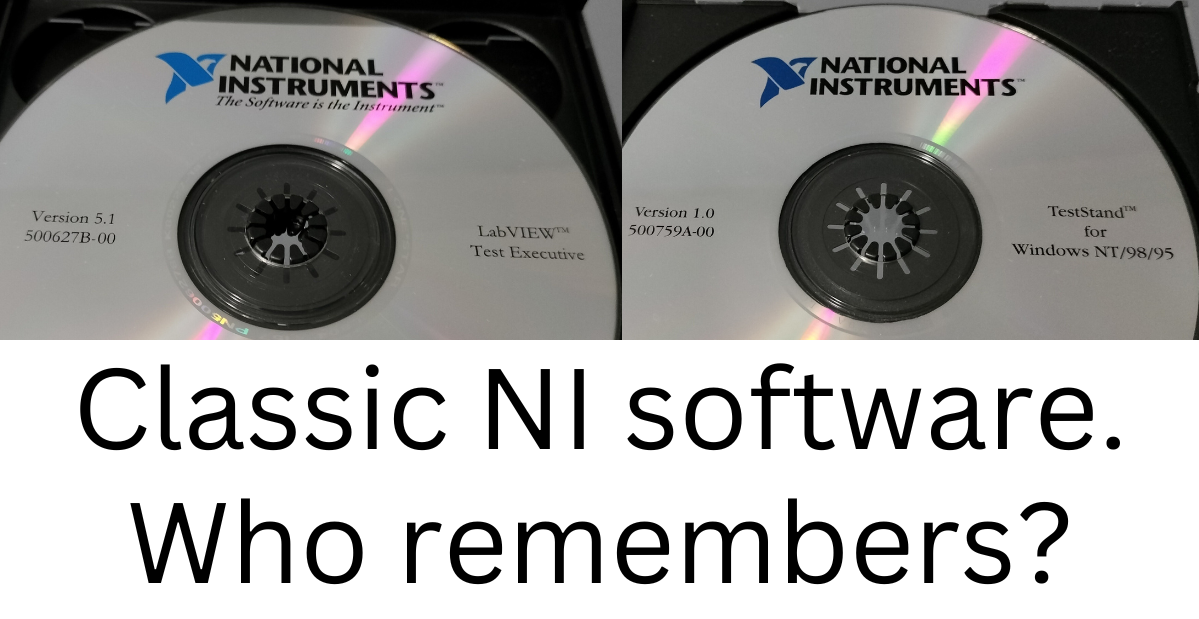



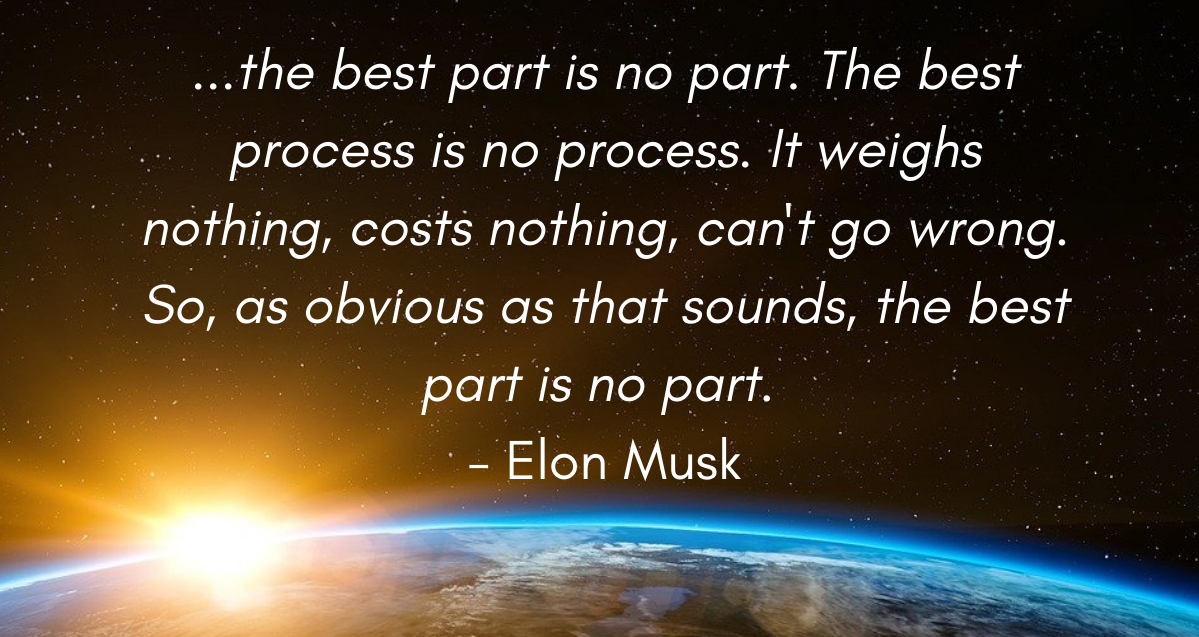
 RSS Feed
RSS Feed